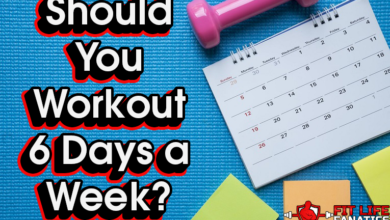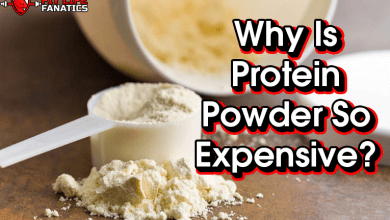MyFitnessPal Vs Cronometer: The Ultimate Comparison
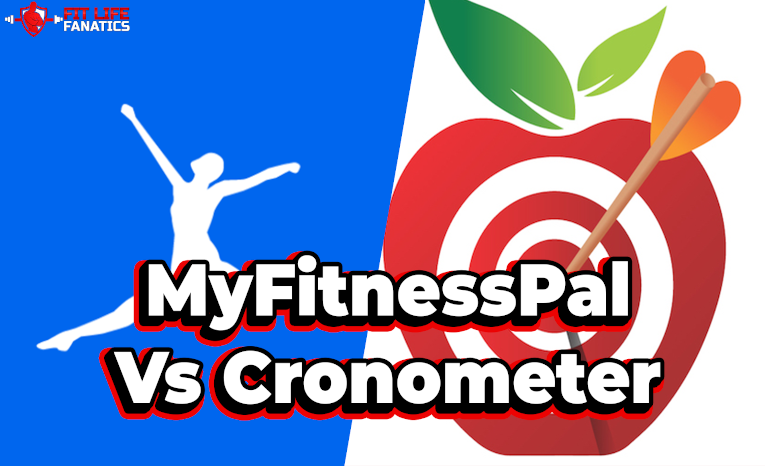
No one can deny that people who keep track of their calorie intake are more likely to lose weight and stay healthy longer.
Nowadays, with the rise of the internet and phone apps, tracking your calorie intake has never been this easy. Doing a quick search on the web, you’ll definitely stumble upon these two names: MyFitnessPal and Cronometer.
They are both very accessible apps and will take you only a few minutes to set up. You can get them on your iPhone, iPad or Android, for free!
What Are MyFitnessPal and Cronometer?
What Are They Used For?

MyFitnessPal and Cronometer are nutrition tracking apps. In other words, they track what you eat. What’s great about them is that they can help you identify both good and bad eating habits. The thing is, for every portion of healthy foods for men and women is a double portion of junk that will derail your fitness pursuits. And that's where these apps come in.
The following are just a few ways a calorie tracker app can help you take good care of your health:
Calorie Awareness

Such fitness apps on the internet like Aaptive and Peloton are super handy in helping users exercise, burn calories and keep fit. But hey, why should you load up on calories, and then set out to burn them up while you can keep the intake in check in the first place anyway?
Keeping track of everything you eat and drink can be quite informative - nutrition and hydration is perfect, but not knowing what you're putting in your plate or water bottle can make life particularly hard.
The app would give you insight into what might be the source of your calories and break down your intake of fat, carbohydrates, and protein during each meal. Aside from helping you greatly with exercising, calorie awareness is a great thing to have.
Portion Control

Once you start learning about your calorie intake, you’ll start to devise ways to control your portions better, creating a well-balanced diet of meals and snacks. Take protein, for instance, it's one of the most essential inputs for muscle building. Perhaps that's why protein powder is so expensive, but hey, you've still got to strike the right balance between protein, carbs, nutrients, and everything else for the best outcome.
You’ll know what to increase, what to decrease, and what to keep constant.
Accountability

Many people are under the impression that they’re eating healthy. You might think you're taking just the right portions, and top up everything with clean, creatine-free protein powders (my favorites ones are Shaklee and Shakeology) or smoothies for extra nutritional intake. But do you have the stats to back up your intake? Having an objective log in an app might prove otherwise.
It removes all the guesswork and gives you a clear, objective picture.
Triggers for Binging

If you happen to be the kind of person who overeats when they’re celebrating or feeling down, a food diary app will pinpoint such moments. And while I can’t personally blame you for having these moments, they still are undeniably unhealthy.
Thus, you need to watch for them and try to prevent yourself from repeating them.
A food diary app can help you detect such moments and avoid them as much as possible, putting your health at the center of any action you do.
How Much Do They Cost?

Cronometer
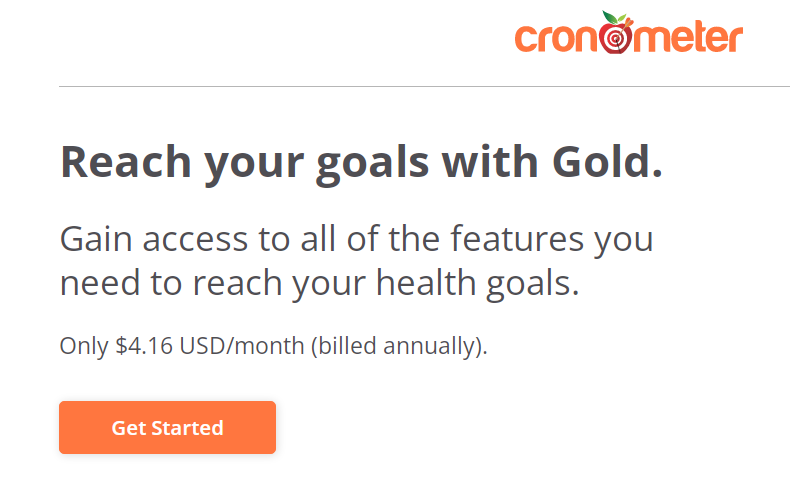
Cronometer’s free version is quite decent as it offers you several useful tools for tracking your calories and macros. The full version, on the other hand, which is known as “Cronometer Gold”, costs $6.99 a month. Paying upfront for a whole year is an option and comes with a discount (a total of $39.99).
Some of Cronometer Gold’s features include advanced analysis and trends, linked accounts, priority technical support, etc.
There is also a Professional version of the app, which costs $24.99 per month, but I wouldn’t recommend it for a regular user as it’s made for healthcare professionals.
MyFitnessPal
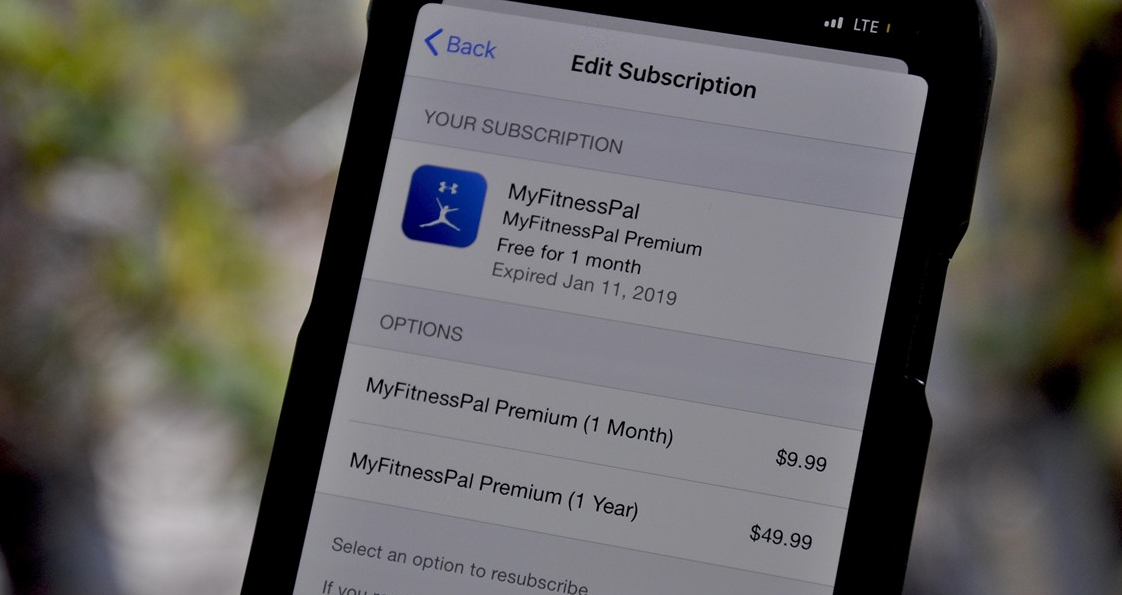
MyFitnessPal’s free version only offers you the essential functionality of the app, a calorie counter. On the other hand, the premium version is more expensive than Cronometer’s, costing $9.99 per month.
MyFitnessPal – All You Need to Know
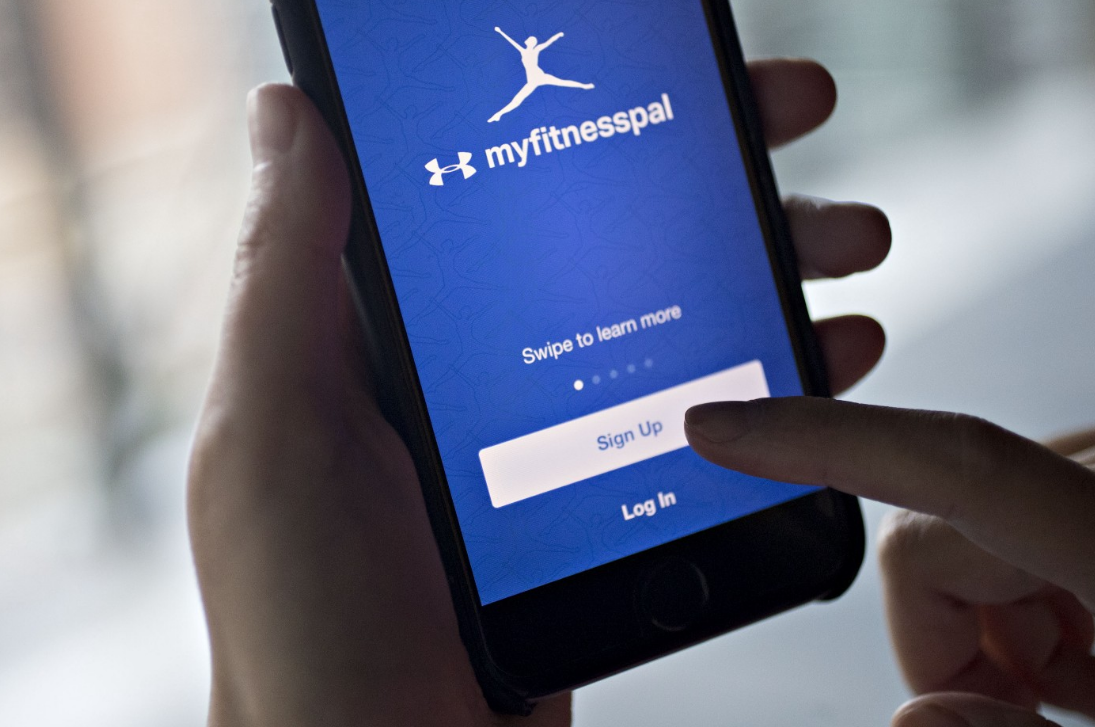
The Unique Features of MyFitnessPal
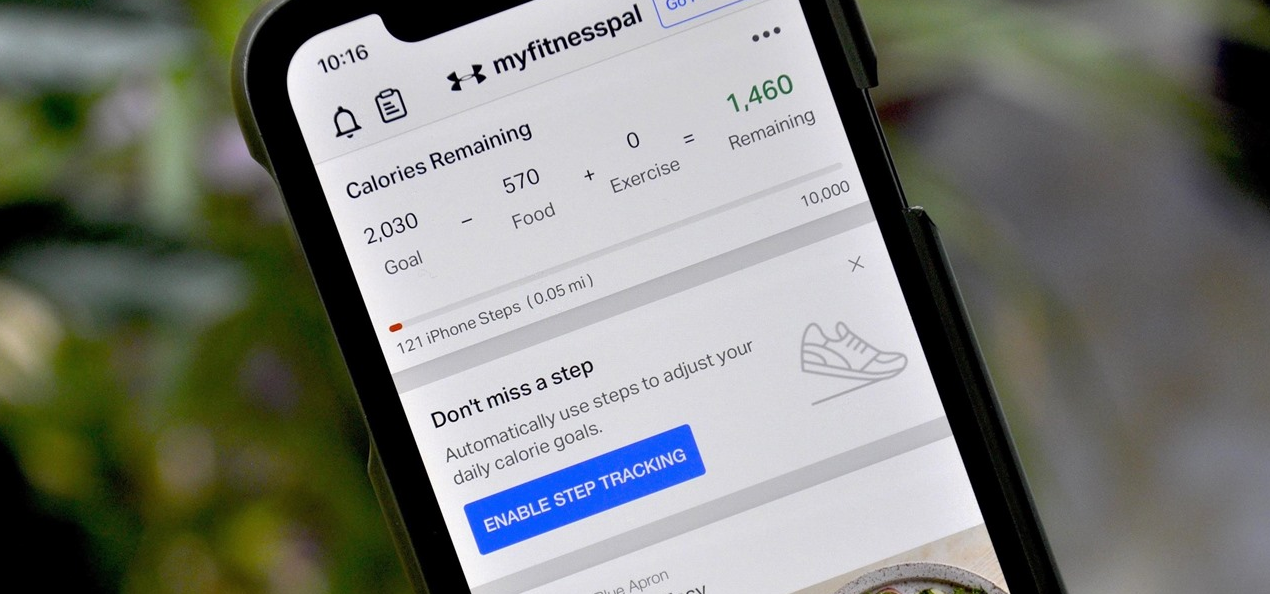
Perfect for Beginners
More often than not, things can seem a bit complicated when you’ve recently started your fitness journey.
Being told to perform this one physically exhausting workout and having to change your entire diet in the process can be a difficult change to follow through.
I can totally understand why a lot of people tend to give up on fitness quickly. Having to keep track of your nutrition while also learning new exercises is just a lot to swallow.
Besides, having a complicated app on top of all of that definitely won’t help.
The guys over at MyFitnessPal are very aware of this, hence their very beginner-friendly design choices. For starters, every logging option you might need will be in front of you when you open the app. You also get notified of how many calories and macros you have right away.
Additionally, MyFitnessPal’s library is simply massive when compared to other competitors. However, the app tends to be inaccurate from time to time, something that many people, myself included, don’t appreciate.
Still, not having to spend half an hour or something setting up the nutrition of the food you’re eating is just great.
Community
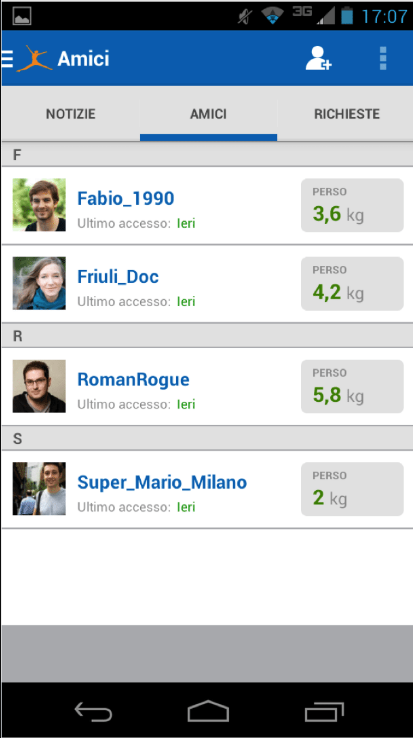
MyFitnessPal has an active community that you can interact with on forum chats. People share their personal stories, recipes, diet recommendations, and more.
Not only can such a community be super useful if you need help, but it can help you stay motivated throughout your fitness journey. There's something about having a community to lean on in a fitness journey that just seems to make life easier (at least for me). That's why I chose Zwift over Rouvy cycling app. and when choosing a stationary bike for my home gym set up, I had to pick between Expresso and Peloton bike - I went with the latter thanks to their global community.
Extra Features
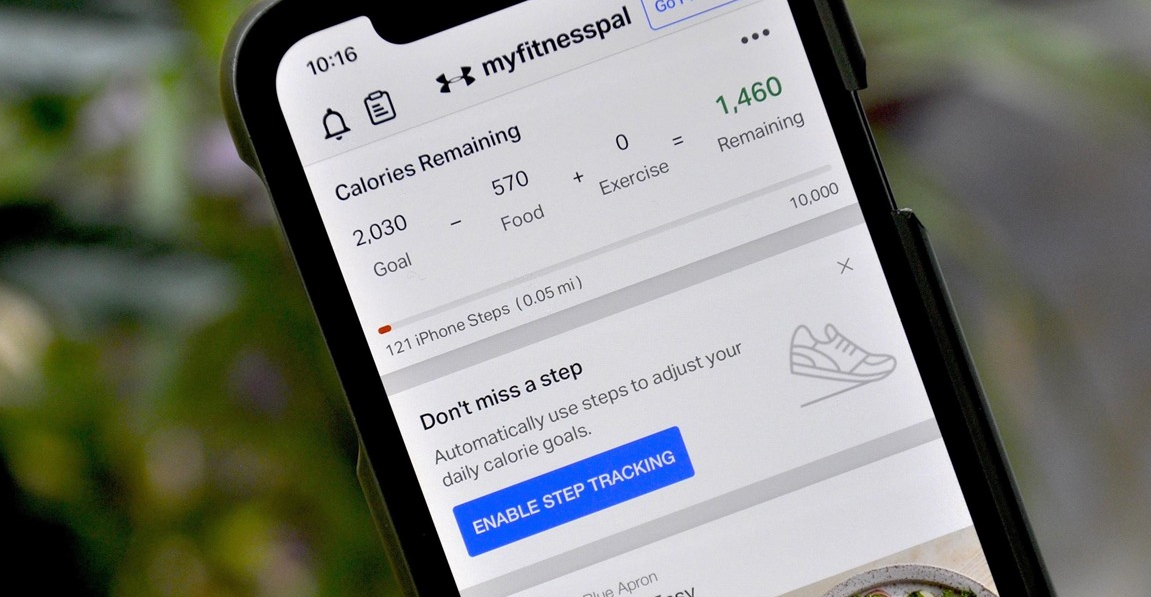
MyFitnessPal has some features on top of the ones that you’d find on the main page. For one, upgrading to Premium will get you many videos that feature short workout summaries or interviews. You can also read articles and recipes. Here’s what you get if you subscribe to MFP’s Premium version:
Premium Features

- Ad-Free
- Quick Add Macronutrients
- Macronutrients by Gram
- Food Analysis
- Additional Exercise Calorie Settings
- Calorie Goals by Meal
- Macros by Meal
- Food Timestamps
- Recipes
- Workout Routines
- Plans
- Net Carbs
- Data Export
- Priority Customer Support
- Etc.
Pros of MyFitnessPal

- The largest food database out there.
- Ability to download recipes and their respective calorie content from the internet.
- Ability to “quick add” calorie count of certain meals without having to go through the details.
- Weight gain/loss graphs.
- Can track packaged food using barcodes.
Cons of MyFitnessPal
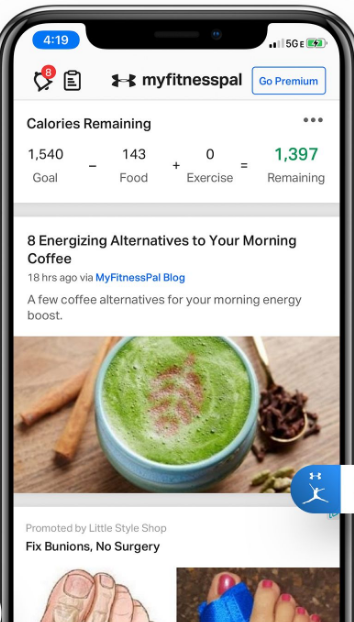
- The majority of the database is community-driven. In other words, inaccuracies exist, and you can find numerous entries of the same item sometimes.
- The free version has a lot of ads.
- The complete version of the app, the premium one that is, is quite costly.
- Editing serving sizes can be difficult.
Cronometer – All You Need to Know

The Unique Features of Cronometer

Great for Intermediate to Advanced Lifters
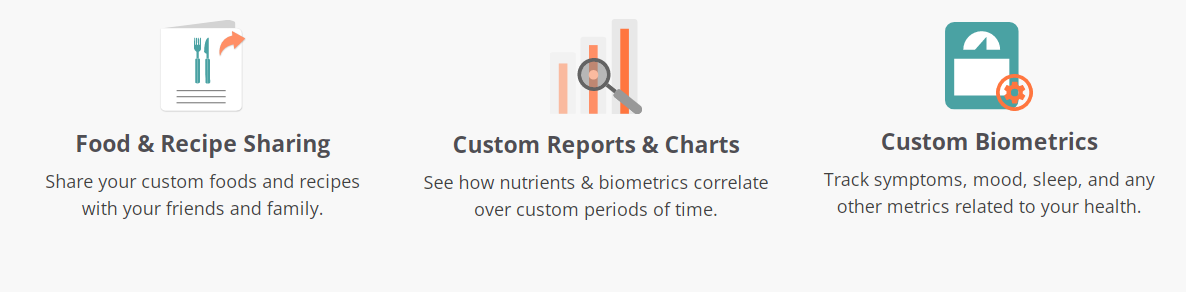
Being a beginner, not focusing on your micronutrients won’t affect your progress that much.
However, if you’ve been lifting for a long time, then any discrepancies with your vitamin/mineral intake can badly affect your training, leading to fatigue and reduced muscle growth. If you want to have a muscle growth story to tell several years down the road, you've got to start fixing that.
This is where Cronometer comes into play with their accurate database that covers pretty much all the micronutrients out there.
Beautiful, Easy-to-Understand Charts

Cronometer is renowned in the fitness community for having some of the best charts and bar graphs you can find. You can easily interpret every minute detail about your diet related to your targets and other things.
If you haven’t consumed enough, the bar is grey. If the bar turns red, then you’ve probably had too much. If it’s green, then you’re doing good.
These bar graphs are automatically generated, offering you instantaneous information about your diet from the moment you open up the app.
The premium version of the app lets you track your protein intake per individual meal. Swiping to the next screen will give you an idea of whether you’re meeting your daily targets or not. How cool is that?
Clean UI
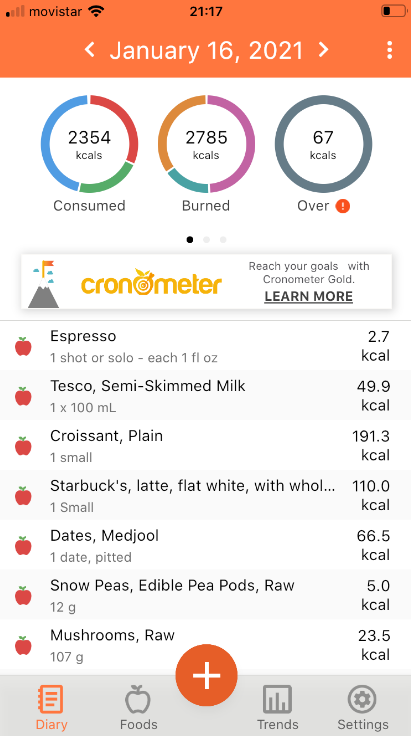
MyFitnessPal might have a better user interface for beginners. However, for anyone else, Cronometer is just supreme.
MFP constantly pushes ads to the user, even in the app’s push notifications. Cronometer, on the other hand, has way less of this clutter. And while navigating between certain options in the app can be a bit confusing, at least it solely focuses on diet and food, unlike the competition.
They won’t bombard you with useless ads and articles. Instead, you get a (usually) simple and straightforward experience.
Gold (Premium) Features
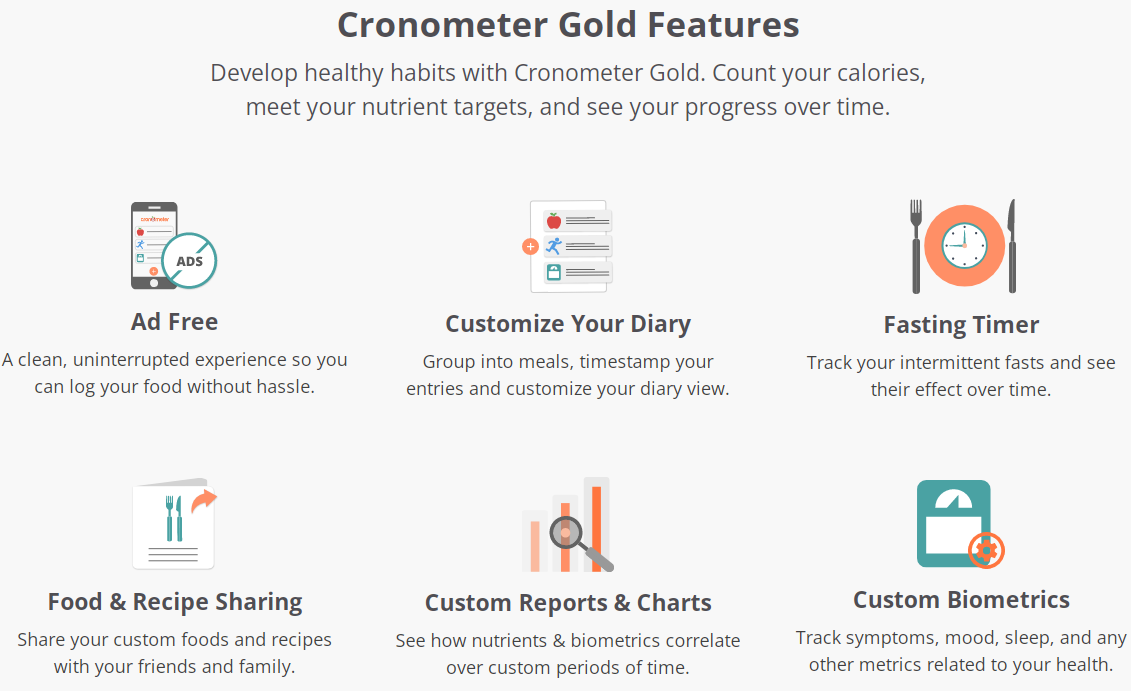
- No ads
- Nutrient Oracle
- Oracle Food Suggestions
- Extended Library Charts
- Long term data charts and reports
- Fasting
- Nutrient Intake Graph
- Custom Biometrics
- Recipe Sharing
- Nutrient Balance Charts
- Nutrition Scores
Pros of Cronometer

- Accurate and precise food database.
- Ability to sync data from health devices and import body fat percentages, sleep data, and more.
- Can thoroughly track micronutrients such as vitamins and minerals.
- Ability to change goals by grams or percentages.
- Ketogenic diet mode.
- Free desktop version.
Cons of Cronometer

- To add a home-cooked recipe, you’d first need to add it on the desktop version before it becomes available to you in the app.
- There isn’t an active social community surrounding the app.
- No weight gain or loss graphs for monitoring progress.
MyFitnessPal Vs. Cronometer: Which One is More Accurate?

Is MyFitnessPal Accurate?
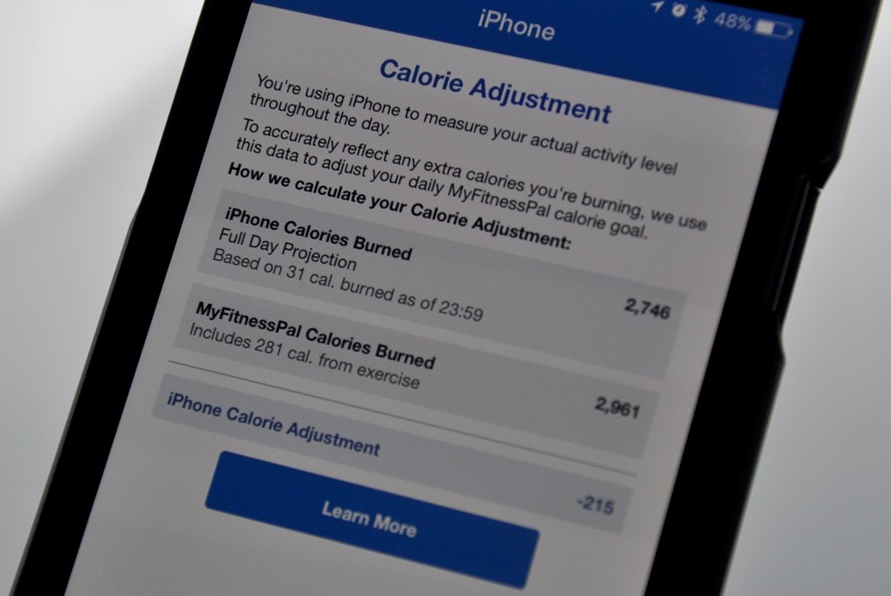
MyFitnessPal’s database features almost every food out there, including packaged products.
However, as I have said before, most of this database is based on user-generated data, which poses many question marks regarding accuracy. As a result, you might find yourself having to cross-validate the calorie count of a specific food against one or two other sources.
Moreover, a lot of food entries are missing key data elements, especially Sodium and Potassium values. Sometimes, you will even find foods with green check marks, which usually signifies a “complete and verified item”, that come with either incorrect or missing info.
Is Cronometer Accurate?
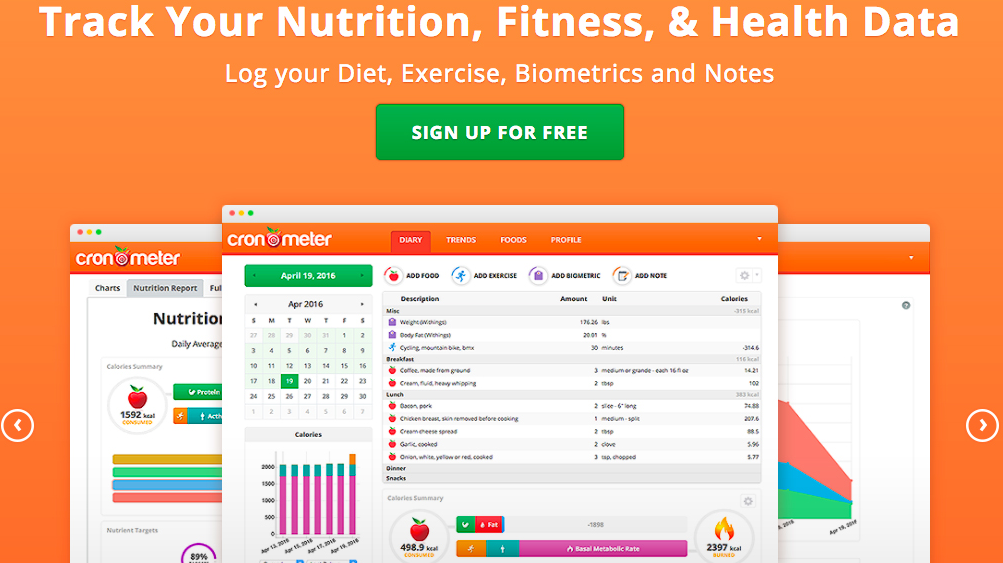
Cronometer’s database doesn’t feature a lot of pre-packaged foods in its database. They mostly rely on NCCDB, USDA, ESHA, and CRDB databases which usually include whole foods or pre-packaged foods from extremely popular brands. So, in conclusion, databases-wise, MyFitnessPal wins.
However, when it comes to accuracy, Cronometer wins since most of their data comes from verified and reputable sources.
Data that comes from NCCDB or USDA is the most accurate of the bunch, if you’re wondering. They’re also the richest out of the bunch, offering information about more than 70 different nutrients. The other databases will get also get you all the important calories and macronutrient information too. However, certain bits of information about the macronutrients might be missing.
MyFitnessPal vs. Cronometer Breakdown
Category | What Is It | Who’s the Winner | Reason for Winning |
Food Accuracy | Which of the apps is more accurate in terms of nutrient and micronutrient data | Cronometer | Cronometer gets its data from several reliable sources, such as the NCCDB or USDA, whereas most of MFP’s database is based on user-generated data. |
Community | Which of the apps has a better community | MyFitnessPal | MFP has a social media aspect that offers several features you’d expect from such a service, including statuses, feeds, and friending options. There’s also the fact that MyFitnessPal has a bigger userbase, making it easier for you to share your patience and find quick solutions for any problems you may face. |
Pricing | Which of the apps offers the best bang for your buck | Cronometer | Cronometer’s Gold version costs $6.99 per month, whereas MFP’s Premium subscription costs $9.99 per month. |
Adding Foods | Which service makes it easier to add foods | MyFitnessPal | While Cronometer is more accurate, MFP makes it super easy to add different foods, even from specific brands. |
User-Friendliness | Which of the apps is better for new users | MyFitnessPal | MFP is the winner here because it lets you separate your intake by meals and snacks |
Mobile App | Which service has the best mobile app | Draw | Cronometer has 4.8 stars on the Appstore (20.1k ratings), and MFP has 4.7 stars (1.2M ratings). Considering that the scores are pretty close, this is going to be a draw. |
Saving Recipes | Which service allows you to create recipes easily | MyFitnessPal | Both MFP and Cronometer allow users to create and edit recipes. Both apps also calculate the calories and micronutrients in each serving of your custom recipes. That said, MyFitnessPal has the edge here because it allows you to import recipes from popular food websites and blogs. |
You Should Use MyFitnessPal Over Cronometer If

- You only want the basics (calories and macronutrients).
- You’re okay with sacrificing some accuracy for a bigger food database.
- You’re relying a lot on online recipes (the ability to import them).
- You want to share your progress with your friends and family.
- You want to track your workouts.
You Should Cronometer Over MyFitnessPal If

- You want the basics plus the detailed vitamin, mineral, and amino acid data.
- You want to add the foods you eat quickly.
- You value accuracy over having a rich database.
- You appreciate beautiful and informative graphs.
- You want premium features without breaking the bank.
What Do People Who Use These Apps Say

What Do People Say About MyFitnessPal
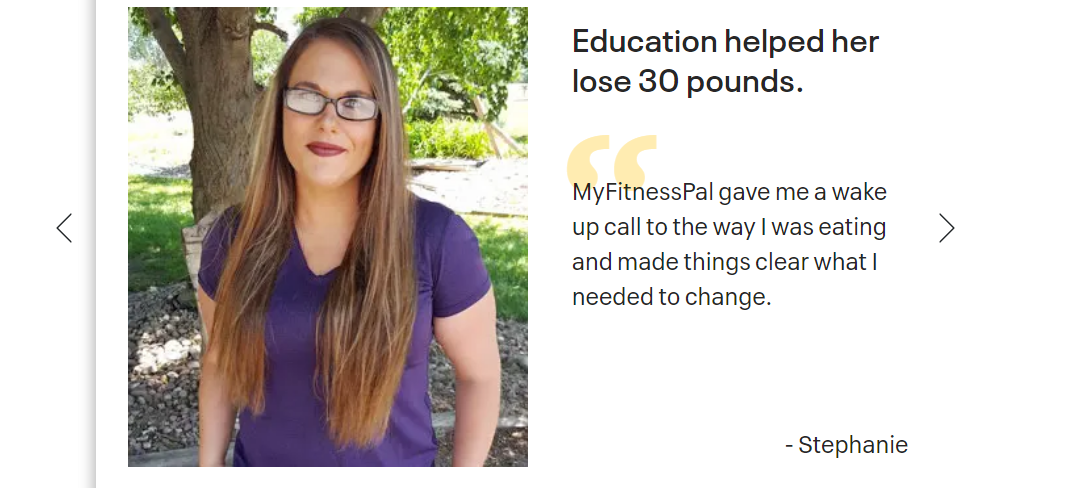
On the Appstore, MFP has 4.7 stars out of 1.2M ratings, which shows how much people love the app and how big of a community it has.
On the other hand, the service has 3.9 stars out of 5 on Facebook (1,347 reviews). Most people like the app itself but consider it to be a bit too expensive for what it does. Some people also don’t like the fact that MFP’s data is mostly user-generated.
What Do People Say About Cronometer

On the Appstore, Cronometer has 4.8 stars out of 20.1k ratings, which shows that many people love the service. That said, a few people believe that the app needs some work to look cleaner as it’s a bit clunky in its current state.
As for Facebook, Cronometer has 4.9 stars out of 5 (159 reviews). That score is quite impressive, and most people think that the app’s data is accurate with reasonable pricing.
Keep in mind that Cronometer has only 159 reviews on the social media platform, whereas MFP has 1,347, which means that the comparison isn’t totally fair in this department.
MyFitnessPal Vs. Cronometer: My Personal Opinion on Which One You Should Use

Honestly, there’s no definitive winner between the two services. To put it simply:
- If you’re a beginner, your go-to-app, for your first couple of months of training at least, should be MyFitnessPal. Their larger food library coupled with their simple and straightforward UI will help you to better understand the basics and foundations of dieting and food tracking.
- However, if you’re an intermediate-to-advanced lifter or fitness enthusiast, you should definitely go with Cronometer. It’ll help you better track important aspects of your diet, such as your vitamin intake and its effects on muscle growth.
Related Readings;
- Best Protein Powder and Meal Replacement Without Whey - Top Tasting Picks
- What Happens if You Drink Protein Shakes Without Working Out
- Best Protein Powders for Smoothies - All Natural Best Tasting Picks
- The Best Low Sodium Protein Powders & Meal Replacements
- Best Protein Powders and Meal Replacements for Sensitive Stomachs in 2022
- Best Protein Pills of 2022
Resources:
Ben Mayz
Hi there! I'm Ben, main author and chief editor at Fitlifefanatics.com. I have been obsessed with Strength Training and Fitness for 18 years now.
My passion for living a happy fit lifestyle is what made me realize that fitness is what I wanted for my future.
I went on to earn my Masters in Sports Training & Biomechanics.
My passion for Strength training & fitness and my love of helping others is what made me start Fitlifefanatics.
Here, myself, and a team of specialist aim to provide the most accurate, and actionable information possible in hopes to help foster the fitness community forward.
You can learn more about Fitlifefanatics on our About Page