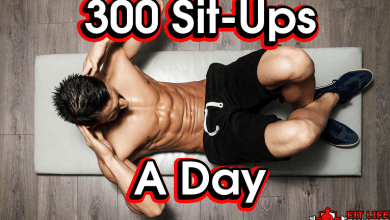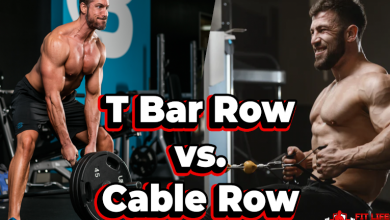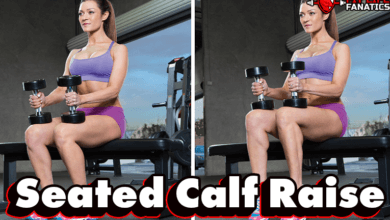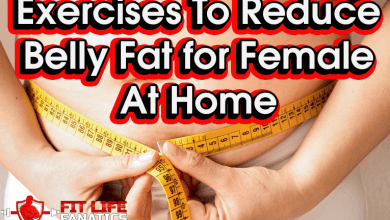TrainerRoad VS Zwift – I’ve Used Both Here’s My Ultimate Comparison

As a cyclist, my secret to never stop training (even after the global crisis, social distancing, and winter season) is by doing it indoors. TrainerRoad and Zwift make this possible.
I was leaving all that motivation, energy, and fun behind! Thankfully, I found out about these virtual training simulators. I wish I had learned about TrainerRoad and Zwift earlier.
If you feel this way right now, then you’re in the right place: I’ll tell you everything you need to know, in order to step into the MMO turbo-training experience.
Shall we get started?
How to Use TrainerRoad or Zwift
Look, whatever got you searching for “TrainerRoad” and “Zwift”, it’s obvious that you’re interested in getting/keeping the benefits outdoor cycling provides, while staying indoors.
Don’t get me wrong though, outdoor cycling is a great way to exercise, a hyper bike is good for your outdoor cycling workout, and the same holds true for other outdoor stand up bikes like the Elliptigo sub bike, Elliptigo 8c bike and other Elliptical bike as well as standard bike models.
You know it’s fun. You know it’s healthy.
But Does the Same Apply to Indoor Cycling?
I asked myself the same question. So I had to find out…
Both programs seem very appealing to all cyclists, but I’m not going to lie: the indoors part of them made me skeptical at first. I was so used to jumping on my GTX 3 and feeling the cool morning air against my face as I rode on the open road.
But after using both of the virtual trainers, what I can tell you for sure is that you won’t notice it after your feet are on the pedals.
Is it fun? I had such a wonderful time. Both companies had the best ideas for what indoor exercise bike cycling should look like. It’s not forced. It’s not boring. It’s social – and quite addicting!
Is it good for your health? While I don’t want to spoil you with the good part yet (how it helps you plan your riding schedule and keeps detailed track of it), I will mention that anyone who wants to work up a sweat will benefit.
Be it for weight loss, physical or mental performance. Or for mere entertainment.
Even if this is your first step into the World of Cycling, you can start for a surprisingly low set-up cost (I’ll talk about that in a moment).
Don’t worry. You don’t need to learn hundreds of new cycling terms just to test them out.
Both TrainerRoad and Zwift are simple and straightforward. I noticed the same thing before when comparing Zwift and Sufferrest, turns out most of these apps aren’t all that difficult to use, especially if you have an exercise bike with virtual courses, or a compatible exercise bike with a screen, it’s easy-peasy.
You can run them on Windows and macOS computers, as well as Android or iPhone, SmartTVs, and tablets or iPad.
From what I’ve noticed, iOS is the most used option, but the AppleTV is the most cost-effective. iPads are something in between. Computers offer the best performance.
Why is this important? The device (equipment) you choose will make a difference.
So, here’s how to pick the best one (at least the one that’s right for you).
Computer Requirements:
OS: Windows 7 x64 bit or OSX 10.8 / Processor: Intel Core 2 Duo / Memory: 4GB
Graphics: 1GB dedicated GPU, or embedded Intel HD 4000/AMD R5 / Hard Drive: 4GB free.
| Pros: | Cons: |
| Flexibility of location | Expensive to buy a new, powerful one. |
| Laptops rely little on power sockets | Laptop screens aren’t comfortable or big enough for indoor cycling. |
| Connect easily to a bigger screen (TV) with HDMI cable | |
| High chance of already having a laptop powerful enough to run both games. |
Smartphones Requirements :
Android: 7.0 or higher is required. As well as 1GB of RAM.
iOS: 9.0 or higher is required (at least iPhone SE or the 5S).
You can check the app’s current versions through the Google Play Store or Apple Store.
Also, you can confirm which Operative System your smartphone has on your “Settings.”
Minimum Requirements:
| Pros: | Cons: |
| You probably have one already | Need a 2nd phone to access the companion app (select events and message others). |
| Bring screen closer with a handlebar mount | Low battery capacity. Need to charge while you use it. |
Tablets Requirements:
Android: 7.0 or higher with 1 GB of RAM
Apple: iOS 9.0 or higher.
Minimum Requirements:
| Pros: | Cons: |
| Good graphics. Screen bigger than phones | Requires a special stand to hold |
| Portability | Most high-end Tablets are expensive |
| Battery life of approximately 10 to 15 hours | |
| Less powerful than computers; but more capable than smartphones. |
AppleTV Requirements:
| Pros: | Cons: |
| Easy and Fast set-up | Only two spare connections |
| Greater price compared to laptops, phones, or tablets. | |
| Wide visualization, and high-resolution graphics | |
| You probably have one at home |
And although a fan wasn’t part of your plans (mine either), I believe you should get one.
This is ESSENTIAL for indoor riding. Your body isn’t too efficient when you’re hot. Neither are your devices if they get overheated. Overall, not having a fan makes everything less enjoyable.
Of course, the most important part is: Bikes. Both TrainerRoad and Zwift are compatible with a plethora of turbo trainers (Zwift Compatible Exercise Bikes) from the market.
No these are not your typical beginner exercise bikes but they also aren’t expensive (at least not most of them). With a basic turbo (and its speed sensor) you’re ready to go.
They (turbos) are capable of measuring your power output with its power meter, and later send this data to your in-game online avatar.
And the variable resistance within turbo trainers will make you feel the exact physics of the online world (harder resistance when going up-hill, and lower when going downhill).
Take into account that the perfect set-up for TrainerRoad and Zwift games depend on how much space you have available, and what type of performance you want from your exercise bike. I recently took a closer look at different Zwift exercise bikes to help you choose the right exercise bike for your indoor cycling. If you are tight on space, then you will be better off with something like the Expresso bike, the Peloton bike or the Bike Plus. But you can also check out these space saver exercise bikes and make the right pick.
Okay, so I got both TrainerRoad and Zwift, and the equipment needed (bike and devices). What’s left?
I needed (therefore, I got) an ANT+ dongle to connect the devices with the equipment. This doesn’t apply to Mac users, which can use the Bluetooth sensors.
Of course, if you want to enjoy the experience of riding virtual roads with other people, a solid internet connection is a must. A WiFi booster does the work if your signal is weak.
Once you’re ready to go: “Download” the TrainerRoad or Zwift app onto your device…
Set up an account, and create your Avatar with your data, and current speed measurement. Don’t worry if you don’t know it, they’ll help you with that through a test.
I was ready. My first test was with TrainerRoad… And this is what I got from it.
Are you ready?
TrainerRoad Review
Chad Timmerman (Experienced USA cycling coach) and his team are behind the TrainerRoad’s development.
TrainerRoad contains 1,000+ different workouts (filtered by intensity and duration) packed on 100 plans that last between 6 to 8 weeks.
These workouts focus on your fitness level or FTP (functional threshold power) percentage.
I knew mine, so I just had to add it to the software. But if you don’t know yours, their FTP test will help you to figure it out.
They’ll ask for an estimate. Add it and proceed with the test. It’s free riding, but it gets harder as time passes – until you can’t ride anymore.
Having done all the initial testing, gotten the FTP results… The database of TrainerRoad will assign you to the best workouts, automatically.
That’s great. What’s also great, is how workouts are categorized between fitness areas:
- Base (Sub-threshold work)– Choose between a traditional base plan (low-intensity), sprint triathlon (high-intensity), or an ideal sweet spot training (between 85%-95% of your FTP).
- Build (Improve threshold) – Triathlon lengths, Short and Sustained power, or an alternative plan which isn’t covered anywhere else.
- Specialty (Target specific goals) – Want a higher boost of power, or to gain muscular endurance? Just the select type of ride (road, off-road, or triathlon) and the features within (like rolling or climbing road race, rolling).
It was time to establish my goal!
I tailored mine considering the spare time I had to use it (Low = 3-4 hours/week, Medium = 6-8 hours/week, and High = 10-12 hours/week). And you can do it as well!
What type of Key Performance Indicators could I add to my plan?
I couldn’t believe it at first, but the position, breathing, and even pedal stroke were tracked.
The plan and metrics come along perfectly with the fairly new Calendaring System.
This is how it works:
- Add the plan
- Specify the days you’ll train on
- Add more, remove some, or swap workouts if you won’t do them (at least now).
- Stick to it.
- Feel great. Look even better.
Remember when I mentioned TrainerRoad has 1,000+ different exercise bike workouts to choose from?
You can build your routine set with the Workout Creator app – if the standard version doesn’t satisfy you.
Everything good so far. All these benefits had to bring something into my life… And they did.
My Experience with TrainerRoad

Be aware that this was my first time using a virtual indoor cycling product.
I was skeptical, confused, and a bit overwhelmed.
But later on, I realized that it was much more simple than I thought.
All I needed was consistent effort (which isn’t hard to apply, due to how the software displays your improvement).
Tangible results started to appear after the second stage (6-8 weeks). I kept it that way as long as I could (I’m still mounting it as much as possible).
So, I see no reason why it wouldn’t work for you, as well.
I dare to say that TrainerRoad is the go-to software if you’re into in-depth data, managed on an advanced interface. This was great for me because I was mainly doing the power based cycle training and this allowed me to see just how I was improving.
Besides everything else, TrainerRoad works “offline” as well. So you don’t need to be connected to the Internet to exercise, which I find surprisingly useful.
With that, I end my TrainerRoad Review and Experience… Let’s jump now to its direct competitor.
Zwift Review
While TrainedRoad focuses on individual improvement; Zwift’s selling-point is on community building.
Zwift wanted to appeal to not only the outdoor cycling community but also to runners. In order to do this they made treadmills compatible with Zwift as well.
I noticed it when I started my first session (but we’ll get into that in a moment).
I couldn’t start playing until my Avatar was ready. So I jumped on and chose a look from a list of variables (skin tone, jerseys, socks, bike, wheels, and so on.)
Fun fact: Zwift rewards you with more bikes and clothing styles by riding more and more.
The customization doesn’t end there: the Drop Shop is an online marketplace where you can use in-game currency (redeem by stacking up miles) to buy kits and components.
Then, once your avatar is well-dressed, you’re ready to ride.
You’ll be prompted to join an active rider on their ride or just start by yourself.
Pick the option you prefer, set pedals in motion, and start riding indoors.
Now, before I keep going with my experience: What ride options are available on Zwift?
- Workout Mode (standard)– All riders train based on their FTP score… At the same effort level. You can access the huge list of workouts from the start screen. There are individual, but categorized workouts, full plans designed by real-life pros.
Very similar to how TrainerRoad works, I saw different categories to choose from on this one (based on FTP):
A: 4.0 w/kg FTP or higher
B: 3.2 w/kg to 4.0 w/kg FTP
C: 2.5 w/kg to 3.2 w/kg FTP
D: Under 2.5 w/kg FTP
Use them as a reference, and only that. I highly recommend you to test yourself and find the one that you feel most comfortable with.
2. Group rides – Social-distancing and local-closure permitted new opportunities to meet riders online. And there are 4 different ways to join your friends (or make new ones) in-game:
- Meet on the same route, at a certain map point
- Use the “Ride” feature to ride along with another rider.
- Join an organized event (Zwift’s official Facebook fan page post group rides and races announcements all the time).
- Create a MeetUp
The last method is the most effective, but also the most complicated to set-up and execute.
As with Social Media, you need to find the rider’s profile on the App, then add it, and “Create MeetUp”. Follow the instructions, set date and time, and choose the map.
There are eight maps available to ride on Zwift:
- Watopia (biggest)
- London
- New York City (100 years in the future)
- Richmond
- Harrogate
- Innsbruck
- Bologna
- Crit City.
Don’t forget to choose the route, its total distance or time, and between the normal ride or “Keep Everyone Together” option.
After that, you can invite anyone you want.
Invited riders will get a notification (“Going” or “Not Going”) on their App.
Are they in? Let the games begin!
2 main features killed it (in a good way). The first one is Leaderboards (of those within your MeetUp reunion), and Instant Messaging (press “M” to activate the chat).
Be aware: 50 is the maximum amount of riders you can invite at the same time.
You now know what Zwift is, and how to get started… But what do Rides look like?
When you first ride through any of the Zwift’s maps, you’ll notice how there are orange (overall lap time), green (time over short sprints), and polka dot arches (time on course)
This is useful when comparing your time and performance between you and other riders. You’ll also get a jersey as a reward for the fastest rider.
At times, throughout my time with Zwift, I saw “boosts” or “powerups” near certain spots:
- Aero (Helmet) – Makes you more aerodynamic for 15 seconds.
- Draft – Increases the draft effect you’re experiencing by 50% for 30 seconds
- Breakaway – Disables drafting for 10 seconds
- Lightweight – Reduces your weight by 15 pounds for 15 seconds
- Invisibility – Makes you invisible to other riders for 10 seconds
- Small or Large Bonus– 10+ XP / +250 XP (or its equivalent of meters)
These boosts are activated by hitting the space bar on your computer or smartphone.
My Experience with Zwift

Riding outside can be either a good or a horrendous idea.
That’s why I got into this indoor-cycling test in the first place.
To be honest, after my experience with TrainerRoad, I wasn’t expecting this one to be as good.
The group riding environment is worth the investment.
Ride at your own pace, and unlock new exciting places on the maps while you level up.
As I later found out, most parts of Zwift’s functionality were divided between the companion app and the actual gaming device. Fortunately, this has now changed
That means that there’s no need to drag your devices up and down, nor is it buy an ANT+ dongle.
Not everything can be perfect, of course. While it may seem quite rebellious, I have to say that group rides are also a double-edged sword.
They’re so much fun, but it’s extremely easy to lose track of your goals and just follow your partners.
And due to the competitive nature of sports events, I’ve noticed how group rides can transform into aggressive races.
Besides that, and the cycling jargon that gets boring sometimes, Zwift is without a doubt, one of the best pieces of fitness equipment to add to your home gym setup.
The last “thing” I disliked about Zwift was its annoying dashboard layout. You can only access the menu settings after you start a ride.
TrainerRoad VS Zwift
Outdoors Cycling is incredibly relaxing and good for your mental and physical health.
That’s what I was looking for.
But only Indoor cycling games such as TrainerRoad and Zwift can protect you from bad weather, traffic, time constraints, and social distancing. Another great thing about indoor cycling is that it offers a great option for those recovering from injuries as they are quite easier on your joints.
For instance, some of the best exercise bikes for knee replacement rehab offer a soothing recovery that you just can’t get with outdoor cycling.
Both of these programs try their best to make this idea an attractive option for everyone.
And while they aren’t the only options available on the market, TrainerRoad and Zwift are definitely the most popular.
One of the best insights I got by comparing these two, is that they compete as a whole, but fulfill different needs on their own.
TrainerRoad is a serious training tool (with an organized, structured view).
Zwift has turned cycling into a fun, sociable, and exciting game.
Zwift is that party-platform where you can spend a nice time, competing against, and high-fiving your cyclist friends.
TrainerRoad is a power-based training software-driven by motivational and instructional messages to keep your focus.
I don’t have any issue with the Monthly subscription model these two are based on ($19.95 TrainerRoad and $14.99 Zwift), but many readers of the indoor-cycling community do.
That’s why both companies avoid losing clients by offering incentives related to pricing: Zwift has a Free 7-days trial available, while TrainerRoad has a 30 days Money-back Guarantee.
Conclusion
This ultimate comparison showed us how convenient indoor cycling can be.
You have no idea how bad it is to ride a bike on a dark, cold day until you do it.
All you’re left with afterwards is huge willpower to change that and never do it again.
TrainerRoad and Zwift are very similar, but truly different to each other.
So, I’m willing to say that there’s no one better than the other… They just have different benefits that fit different people.
And you, what would you prefer:
The data-driven and discipline-builder: TrainerRoad?
… Or the fun, get healthy at home: Zwift?
Related Readings:
- Bowflex C6 vs. Keiser M3i – Which Indoor Bike Is Better? My Personal Comparison
- Best Peloton Bike Alternatives
- Indoor Cycling (Spin/Exercise Bike) vs. Treadmill – The Great Debate for Fitness at Home
- Rogue Echo Bike Review
- Most Quiet Ellipticals for Apartment Use
- Fold Flat Underbed Treadmills
Ben Mayz
Hi there! I'm Ben, main author and chief editor at Fitlifefanatics.com. I have been obsessed with Strength Training and Fitness for 18 years now.
My passion for living a happy fit lifestyle is what made me realize that fitness is what I wanted for my future.
I went on to earn my Masters in Sports Training & Biomechanics.
My passion for Strength training & fitness and my love of helping others is what made me start Fitlifefanatics.
Here, myself, and a team of specialist aim to provide the most accurate, and actionable information possible in hopes to help foster the fitness community forward.
You can learn more about Fitlifefanatics on our About Page